spider-node 快速入门
- 本章节介绍运行spider-node的系统要求,如何安装,启动一个集群,然后运行一个简单的HelloWorld示例
1:环境要求
jdk 8:
Elasticsearch 5.7/7~8
redis 不局限版本
MySQL 不限版本
硬件配置(2核心4G,系统支持epoll模型)
下载启动包 点击访问 spider-node
2: spider架构图
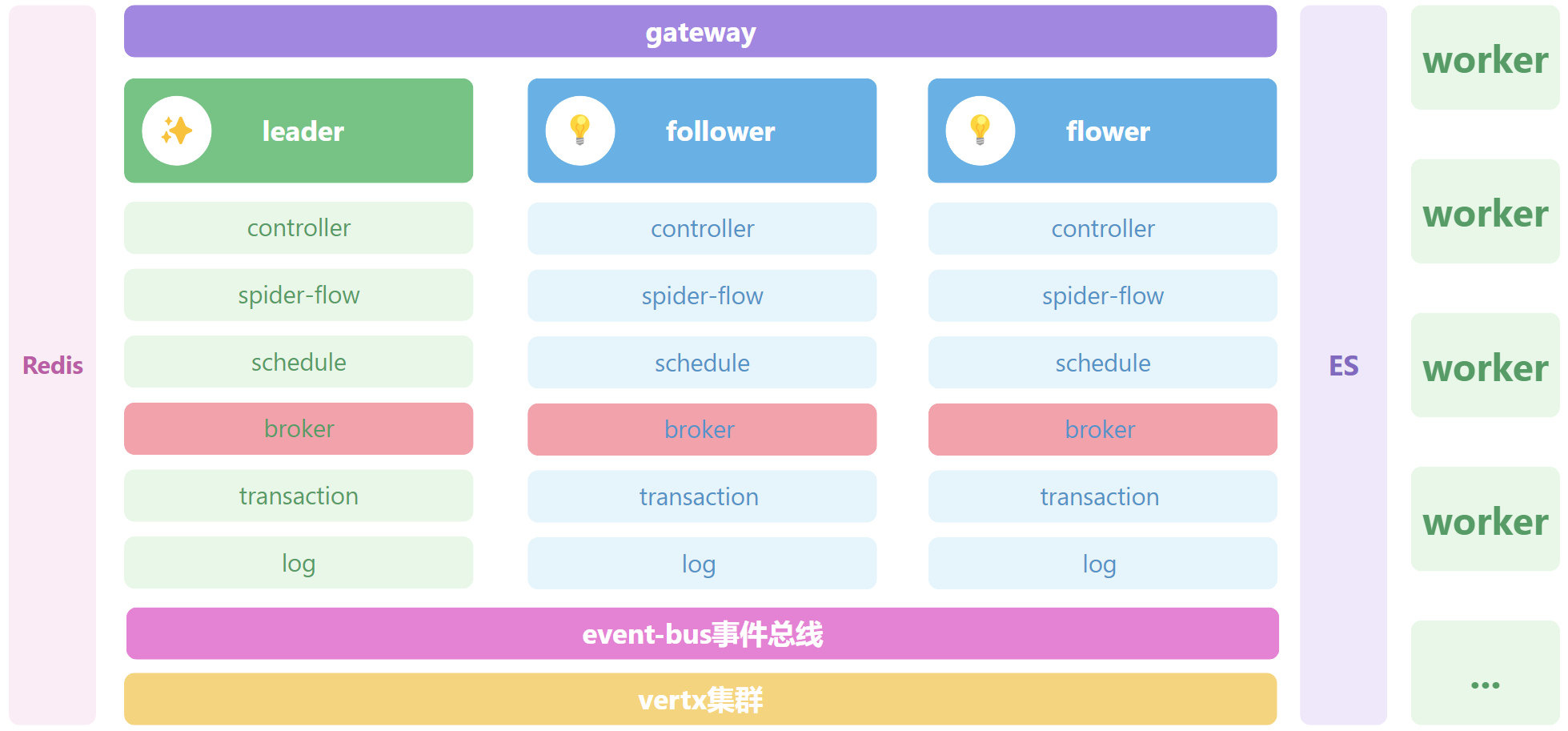
3:spider-配置
spiderConf.properties
# 启动环境(/local/dev/qa/prod)
environment = local
# 集群模式(zk/hazelcast)建议使用zk
cluster-type = hazelcast
# zk地址
zk-addr = xxxxxx
spiderConf-prod.properties redis
# 最大空闲连接数
redis-minIdle = 1
# 链接初始化新增连接心跳的配置
redis-pingConnectionInterval = 60000
# 核心连接数
redis-core = 15
# 最大等待时间
redis-maxWait = 3000
# redis连接地址
redis-host-name = xxxx,xxxx,xxxx
# redis-密码
redis-password = newhope
# redis-端口
redis-port =26379
# redis执行超时配置
redis-timeout =10000
# redis 集群模式(standAlone(单机)/sentinel(哨兵)/masterSlave(主从)/cluster(集群))
redis-type = sentinel
# redis的 master-name
redis-master-name = redisMaster
spiderConf-prod.properties mysql
# mysql 的连接地址
mysql-host = xxxx
# 密码
mysql-password = xxxx
# 用户名
mysql-user = xxxx
# 端口号
mysql-port = 3306
# 库名
mysql-database = xxxx
spiderConf-prod.properties spider角色启动配置
# broker 包含 flow-node,scheduler等必要的角色,gateway指的访问spider的入口,log日志的生命周期管理,ui指的启动spider的访问界面
role = broker,gateway,log,param,refresh,ui
spiderConf-prod.properties 限流配置
# 间隙
limitation-interval = 20
# 并发数
limitation-number = 600
spiderConf-prod.properties es配置
# 日志使用的类型(es 8以下使用/esx 8包括8以上使用)
log_type = esx
# es的连接地址是否为https
https_credit = true
# es集群名称
es-cluster-name = elasticsearch
# es连接地址
es-ip-addr = xxxx:9200
# es连接名称
es-username = bms-spider
# es连接密码
es-password = gSqWkvnkV4lO1h0skOLG
spiderConf.properties 公共配置
# 该配置不能改- spider-node与业务服务之前的通信方式
rpc-type = grpc
# 界面访问端口
ui-port = 6140
# soider-node服务端口号
function-port = 8080
# 启动每个角色的实例数,默认使用1(尽量别动)
instance-number = 1
mvn的 settings.xml文件中配置(目前没有上传到公网所以需要做以下配置访问,私域)
<repositories>
<repository>
<id>rdc-releases</id>
<url>https://packages.aliyun.com/maven/repository/2356532-release-dBceYF/</url>
<releases>
<enabled>true</enabled>
</releases>
<snapshots>
<enabled>false</enabled>
</snapshots>
</repository>
<repository>
<id>rdc-snapshots</id>
<url>https://packages.aliyun.com/maven/repository/2356532-snapshot-meNjPn/</url>
<releases>
<enabled>false</enabled>
</releases>
<snapshots>
<enabled>true</enabled>
</snapshots>
</repository>
</repositories>
<servers>
<server>
<id>rdc-releases</id>
<username>5faded55fa82bfeb80b1e859</username>
<password>suyNd=olNggY</password>
</server>
<server>
<id>rdc-snapshots</id>
<username>5faded55fa82bfeb80b1e859</username>
<password>suyNd=olNggY</password>
</server>
</servers>
引入依赖
<dependency>
<groupId>cn.spider.framework</groupId>
<artifactId>client</artifactId>
<version>1.0.2-SNAPSHOT</version>
<exclusions>
<exclusion>
<groupId>org.springframework</groupId>
<artifactId>spring-tx</artifactId>
</exclusion>
<exclusion>
<groupId>org.springframework</groupId>
<artifactId>spring-oxm</artifactId>
</exclusion>
<exclusion>
<groupId>org.springframework</groupId>
<artifactId>spring-aop</artifactId>
</exclusion>
<exclusion>
<groupId>org.springframework</groupId>
<artifactId>spring-context-support</artifactId>
</exclusion>
<exclusion>
<groupId>cn.spider.framework</groupId>
<artifactId>spider-mybatis-plugin</artifactId>
</exclusion>
<exclusion>
<groupId>cn.spider.framework</groupId>
<artifactId>spider-transaction</artifactId>
</exclusion>
<exclusion>
<groupId>com.google.api.grpc</groupId>
<artifactId>proto-google-common-protos</artifactId>
</exclusion>
<exclusion>
<groupId>io.vertx</groupId>
<artifactId>vertx-hazelcast</artifactId>
</exclusion>
<exclusion>
<groupId>com.hazelcast</groupId>
<artifactId>hazelcast</artifactId>
</exclusion>
<exclusion>
<groupId>com.hazelcast</groupId>
<artifactId>hazelcast-kubernetes</artifactId>
</exclusion>
<exclusion>
<groupId>io.vertx</groupId>
<artifactId>vertx-web-client</artifactId>
</exclusion>
<exclusion>
<groupId>io.vertx</groupId>
<artifactId>vertx-core</artifactId>
</exclusion>
<exclusion>
<groupId>io.vertx</groupId>
<artifactId>vertx-codegen</artifactId>
</exclusion>
<exclusion>
<groupId>io.vertx</groupId>
<artifactId>vertx-service-proxy</artifactId>
</exclusion>
<exclusion>
<groupId>io.vertx</groupId>
<artifactId>vertx-grpc</artifactId>
</exclusion>
<exclusion>
<groupId>io.vertx</groupId>
<artifactId>vertx-web</artifactId>
</exclusion>
<exclusion>
<groupId>io.vertx</groupId>
<artifactId>vertx-bridge-common</artifactId>
</exclusion>
<exclusion>
<groupId>io.vertx</groupId>
<artifactId>vertx-auth-common</artifactId>
</exclusion>
<exclusion>
<groupId>org.redisson</groupId>
<artifactId>redisson</artifactId>
</exclusion>
</exclusions>
</dependency>
yaml配置
spider:
server:
ip: spider-node.spider-node
port: 8080
worker:
name: bms-plus
rpc-port: 9972
spider-node 启动
- 下载spider-node 安装程序
- 启动命令
cd /spider-node/bin ./startup.sh
spider-node sdk
- sdk包含 方法的入参 出参 接口 三个要素
接口
- 接口示例
@TaskComponent(name = "test_service", workerName = "bms_middle_platform")
public interface TestService {
@NoticeScope(scope = {ScopeTypeEnum.VARIABLE},target = "bill")
@TaskService(name = "query_bill_status")
Bill queryBill();
@TaskService(name = "update_bill_status")
UpdateBillStatusResult updateBillStatus();
@TaskService(name = "test_update_status")
void testUpdateStatus(TestBillStatusUpdateParam param);
}
入参
@Data
public class BuildPricingFailParam {
/**
* 基础信息
*/
@StaTaskField("sortInfo")
private InitSortInfoResult sortInfoResult;
/**
* 节点类型
*/
@ReqTaskField("checkpointEnum")
private String checkpointEnum;
/**
* 计费信息
*/
@ReqTaskField("input")
private WarehouseInput input;
@ReqTaskField("checkpoint")
private String checkpoint;
}
出参
@Data
public class UpdateBillStatusResult {
@NoticeVar(target = "bill.billStatus")
private String billStatus;
}
@Data
public class InitSortInfoResult {
/**
* 项目id
*/
private String projectId;
/**
* 项目名称
*/
private String projectName;
/**
* 应收结算主体
*/
private String payeeInfo;
/**
* 应付结算主体
*/
private String payerInfo;
/**
* 应收公司
*/
private String payee;
/**
* 应付公司
*/
private String payer;
/**
* 应收租户id
*/
private String payeeTenantId;
/**
* 应付租户id
*/
private String payerTenantId;
/**
* 合同编码
*/
private String contractCode;
/**
* 应付项目id
*/
private String payerProjectId;
/**
* 应付项目名称
*/
private String payerProjectName;
}
spider-node 注解
@TaskComponent 域组件的注解
@TaskComponent(name = "pricing_warehouse", workerName = "bms_middle_platform")
name 指的组件名称
workerName 指提供组件的服务名称
@TaskService 域组件中的-域功能注解
@TaskService(name = "pricing")
name 指的域功能名称
@NoticeSta 通知返回 sta域对象注解
@NoticeSta(target = "pricing_result")
target 指定返回到某个域对象
设置后,不允许修改-修改会抛出异常
返回到 sta参数域
作用于 接口的方法
@NoticeVar 通知返回 var域对象注解
@NoticeVar(target = "bill")
target 指定返回到某个域对象
设置后允许修改
返回到 var参数域
作用于 接口的方法
@NoticeVar
@NoticeVar(target = "bill.billStatus")
target 指定返回 bill域对象中,对billStatus进行修改
var 域允许修改
作用域 返回的参数实体字段上面
@NoticeSta
@NoticeSta(target = "bill.billStatus")
target 指定返回 bill域对象中,对billStatus进行修改
var域 不允许修改
作用域 返回的参数实体字段上面
@VarTaskField
@VarTaskField("bill.billStatus")
指定获取 sta域里面 bill域对象中的billStatus字段
作用域 接口入参的参数实体字段上面
@StaTaskField
@StaTaskField("pricing_result.costs")
指定获取 sta域里面 pricing_result域对象中的costs 字段
作用域 接口入参的参数实体字段上面
@ReqTaskField(执行域业务功能的入参)
@ReqTaskField("checkpointEnum")
指定获取 req域里面 checkpointEnum 字段
作用域 接口入参的参数实体字段上面
@NoticeResult
指定执行结果将被通知到StoryBus中的哪些作用域中,@NoticeResult说明,该方法执行结果将被通知到result域,最终作为Story的执行结果返回给调用方
作用于字段/方法
spider-node 参数映射
- 参数映射的设计初衷,当B域里面有个b1字段,在某个场景下,是A域中的 a1字段,在某个域业务功能执行过程中可以通过B.b1 = A.a1做隐射,自动获取a1的
- 示例
{"user.id":"req.userId","user.name":"req.userName","payBill.adjustedAmount":"req.adjustCostValue","payBill.cost":"adjustInfo.shippingOrderCosts"}
spider-node 数据流转
spider中存在 4个域
req 该域作为执行域业务功能的入参
var 该域 为执行域功能的返回值指定为返回到var域,会写入var域,保存节点执行完成后产生的变量,可以被重复替换,对象里面的字段性质同上
sta 该域 为执行域功能的返回值指定为返回到sta域,会写入sta域,保存节点执行完成后产生的变量,一经设置,将不再发生变化,如果出现重复设置会有警告日志(当只有对象的引用在sta域时,对象里面的字段还是可以发生更新的,这点与req相同)
res 保存最终结果,作为 Story 执行完成后最终的结果返回给调用者
spider-node bpmn模型
包含网关 + 判断网关
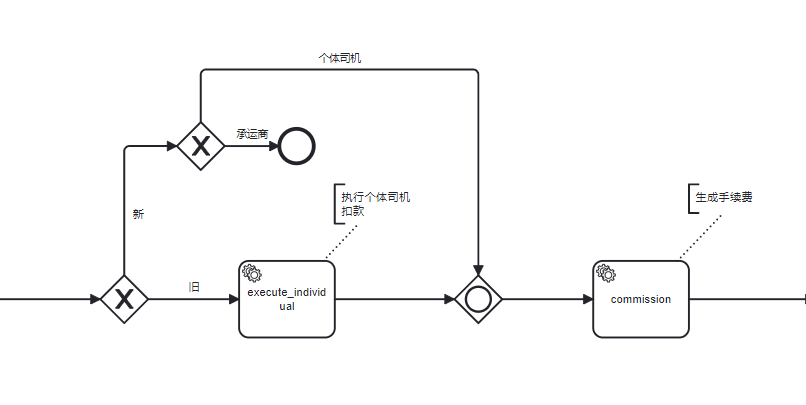
- 使用方式参照 kstry
延迟节点
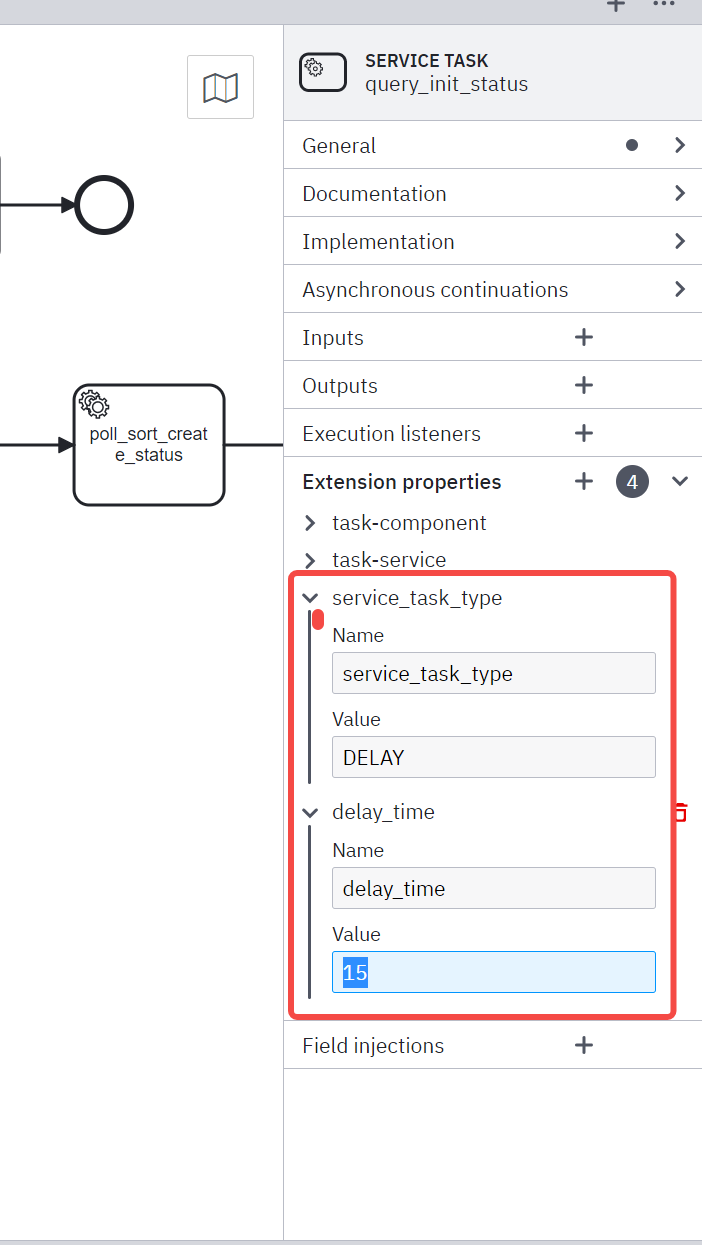
service_task_type = DELAY
delay_time = 15
轮询节点
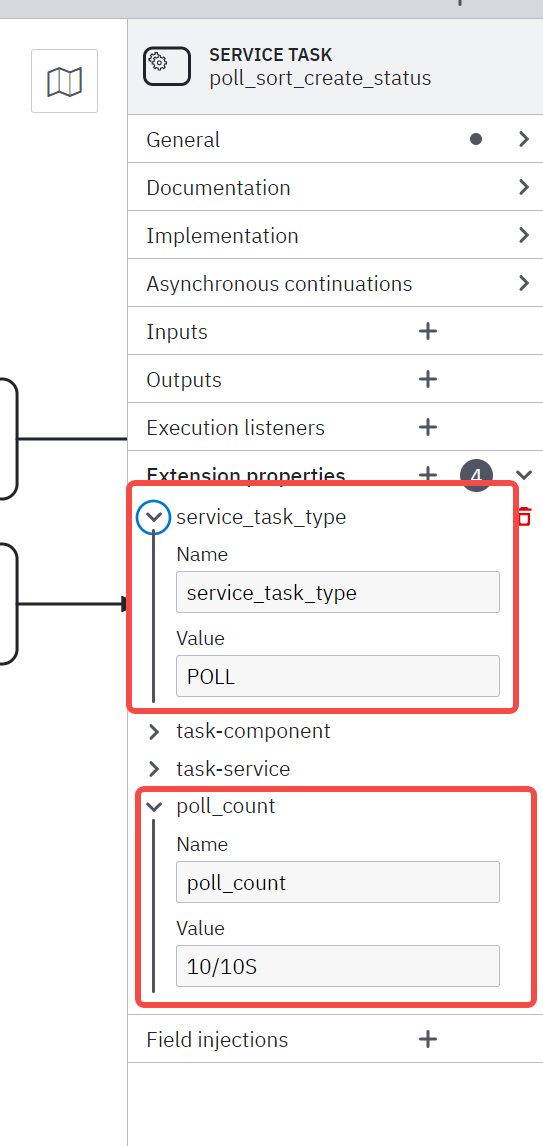
service_task_type = POLL
poll_count = 10/10S
异步
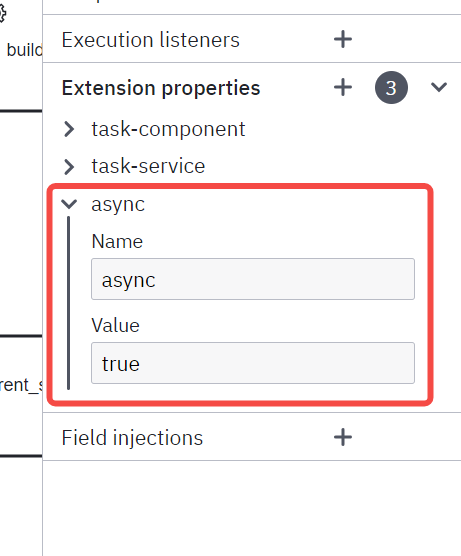
参数转换
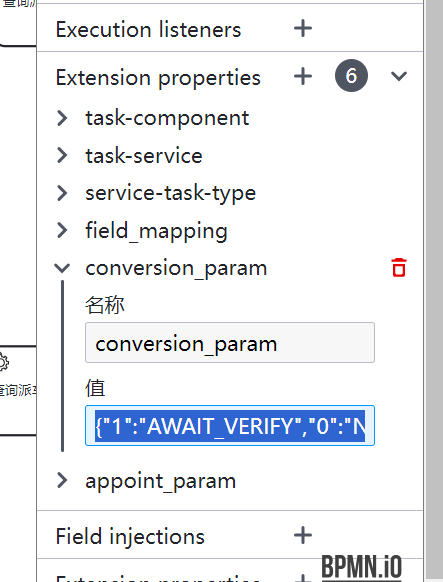
conversion_param = {"1":"AWAIT_VERIFY","0":"NOT_NEED_VERIFY"} 解释 把值为1的转成AWAIT_VERIFY
